I helped my friend restore her WhatsApp to new Android phone using local backup. I’m suprised that the process is ridiculously difficult, even the official guide provided by WhatsApp is not working.
We failed once following WhatsApp guide here and some articles (that apparently outdated).
After further reading combined with our assumptions, we finally succeed restoring WhatsApp data using local backup. These are the steps:
1. As usual, copy WhatsApp folder to new phone
2. Install WhatsApp in new phone using Google Play
3. Remove all Google account in the new phone.
If the phone has Google account, WhatsApp will either restore using Google Drive backup or start WhatsApp with empty data.
4. Start WhatsApp
5. After code verification entry (sent through SMS or phone call), turn off the internet in the phone.
I’m not sure if step (5) is mandatory, but possibly safer to do so.
6. WhatsApp will be forced to restore the data using local backup.
We received error message from WhatsApp when the restoration process was still halfway through. After several seconds WhatsApp displays chat list, and to our delight all the chats have been restored successfully despite the error message.
Please inform me if you succeeded following these processes. Don’t hesitate to ask in the comments section below if you experience difficulties. Good luck!
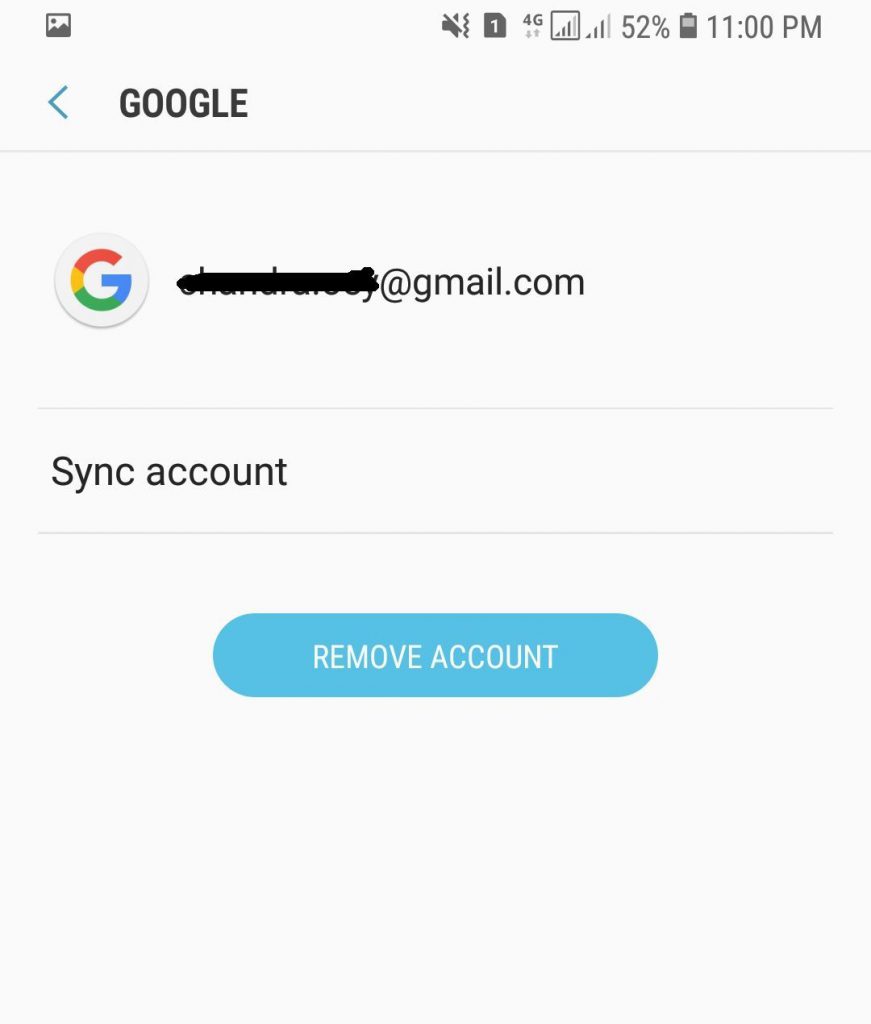
Leave a Reply